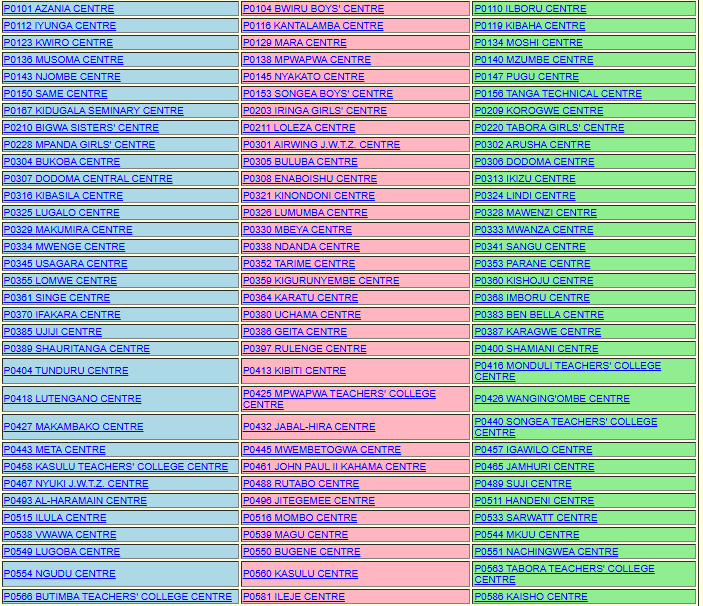Ultimate Guide to NECTA Results: How to Apply, Check, and Understand Your Exam Outcomes NECTA…
NECTA Form Six Results 2025: How to Check Your A-Level Results Online
Have you been waiting for the NECTA Form Six Results 2025? The wait is finally over! The National Examinations Council of Tanzania (NECTA) has officially released the A-Level (ACSEE) results. Whether you’re a student, parent, or educator, knowing how to quickly access the results is essential.
In this post, we guide you step by step on how to check your results online, offer helpful tips, and explain what to do next after receiving your results.
What Are NECTA Form Six Results (ACSEE)?
The Advanced Certificate of Secondary Education Examination (ACSEE) is taken by Form Six students across Tanzania. These results determine eligibility for university admission, higher education, and scholarship opportunities both locally and abroad.
MATOKEO YA MTIHANI WA KIDATO CHA SITA (ACSEE) 2025
🧭 Step-by-Step Guide: How to Check NECTA Form Six Results 2025
Follow these simple steps to access your results online:
- Visit the Official NECTA Website
Go to:
👉 https://www.necta.go.tz
- Navigate to the “Results” Section
- On the homepage, locate and click the “Results” tab from the main menu.
- Choose the Exam Type
- Select “ACSEE” (Advanced Certificate of Secondary Education Examination).
- Select the Year
- Click on 2025 to access this year’s results.
- Find Your School or Index Number
- You can search using either:
- Your School Name OR
- Your Candidate Index Number (e.g., S1234/5678)
- View and Download Your Results
- Once the results appear, you can print or download your score report for future use.
Matokeo ya Kidato cha sita 2025/2026
How to Check Form Six Results 2025/2026 via Mobile Phone
For those who may not have internet access, NECTA will also offer the option to receive the NECTA ACSEE Results 2025/2026 via mobile phone once they are released. Here’s how the process works:
-
Dial the USSD Code:
On your mobile device, enter 15200#. -
Choose “Education” Option:
Select option 8 for “ELIMU”. -
Select NECTA:
Choose option 2 for “NECTA”. -
Choose Service Type:
Select option 1 for “MATOKEO” (results). -
Select Exam Type:
Choose exam type 2 for “ACSEE”. -
Enter Examination Details:
Input your examination number and year (e.g., S0334-0556-2019). -
Choose Payment Type:
Select your payment method. Each SMS request costs Tshs 100/=. -
Receive Your Results:
After payment, your results will be sent to your phone by SMS.
Important Notes:
-
Keep your examination number readily available and ensure you enter it correctly.
-
Be aware of the SMS charge of Tshs 100/= per query.
-
Only use official channels to avoid misinformation.
What to Do After Getting Your Results
After checking your Form Six results:
- If you passed, start preparing for university applications via TCU.
- Consider applying for loans or scholarships if eligible.
- If you need to repeat or re-sit, consult your school or NECTA for next steps.
Why Checking NECTA Results Online is Important
- Instant Access: No need to visit your school physically.
- Official Updates: Direct from NECTA, no misinformation.
- Secure: Your personal index number ensures privacy.
CLICK HERE TO CHECK MATOKEO KIDATO CHA SITA (FORM SIX RESULTS 2025)